Single thread service with MQTT connector
This section is devoted to building pipelines that are noticeably different from HTTP-connectors-based ones. In this example we will use the MQTT protocol to receive messages (data). The key difference from the previous pipeline is that when we used the HTTP protocol, we requested the data ourselves according to a schedule. MQTT works differently.
We will build a so-called real-time service for continuous streaming workflows. That is, the service will subscribe to the MQTT broker and wait for a message from it. Messages may be sent irregularly! As soon as the pipeline receives messages from the MQTT broker, it will save the data in a JSON file.
What is MQTT protocol
Let's start with brief introduction into theoretical explanation. MQTT is a message transport protocol for machines communication using publish/subscribe model. You can think of systems using the MQTT protocol as a newspaper delivery system. There is a publisher (broker) which generates newspapers (messages) and sends them to all subscribers. The publisher (broker) can send newspapers whenever it wants (irregular release). Sometimes it can send three magazines a month, and sometimes none at all.
This is a very rough and general description of the systems which use the MQTT protocol for communication. However, this understanding will be enough to implement a service for MQTT messages via wiredflow.
If you are interested in the MQTT protocol and want to dive deeper, we have prepared a small list of literature that you can explore:
- What is MQTT? and Why is the MQTT protocol important?
- MQTT Beginners Guide. The IoT protocol explained with Python
- Python Client for MQTT processing -
paho-mqtt
Service implementation
A description of the task: The MQTT broker (localhost, port 1883, topic '/demo/integers') generates messages with a numbers (sorted range from 0 to 100).
It is required to receive these messages and save them to a file. During subscription process broker requires authorization via
credentials username='wiredflow', password='wiredflow'.
The code below accomplishes this task
from wiredflow.main.build import FlowBuilder
from wiredflow.mocks.demo_bindings_threads import remove_temporary_folder_for_demo, \
launch_demo_with_int_mqtt_connector
def launch_mqtt_processing_flow():
"""
Example of usage MQTT connector in the pipeline
"""
flow_builder = FlowBuilder()
# Subscribe to desired MQTT broker and start get messages
flow_builder.add_pipeline('my_custom_name')\
.with_mqtt_connector(source='localhost', port=1883, topic='/demo/integers',
username='wiredflow', password='wiredflow')\
.with_storage('json')
# Configure service and launch it
flow = flow_builder.build()
# Or simply flow.launch_flow()
# if there is no need to launch local demo mqtt broker
launch_demo_with_int_mqtt_connector(flow, execution_seconds=10)
if __name__ == '__main__':
remove_temporary_folder_for_demo()
launch_mqtt_processing_flow()
Thus, in order to start saving messages received from an MQTT broker via wiredflow, it is necessary
to include the MQTT connector in the structure of the corresponding pipeline.
It is also should be mentioned that this code is very similar to the one shown in the example with the HTTP connector.
Except in this example the with_mqtt_connector() method was used during service building
instead of with_http_connector().
The service structure visualization:
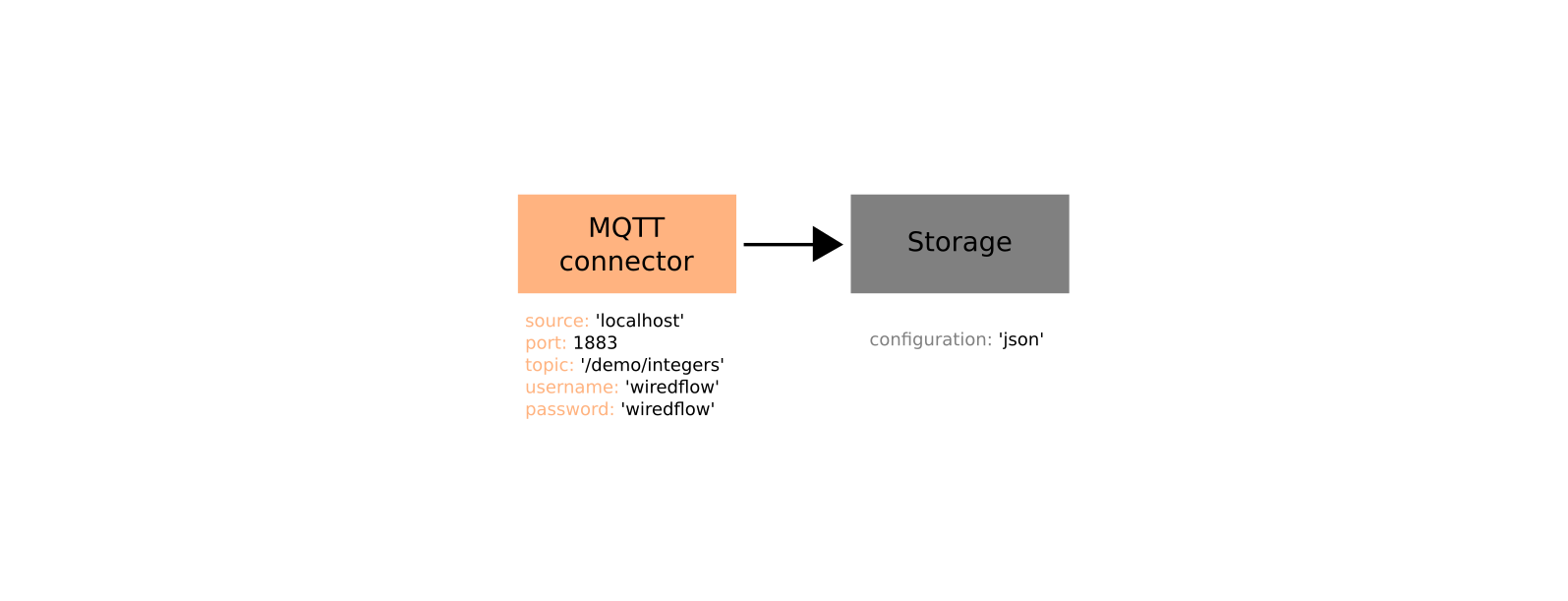
Output in the terminal:
2023-04-12 14:40:09.792 | INFO | wiredflow.main.flow:launch_flow:65 - Launch service with 1 pipelines using thread mode
2023-04-12 14:40:09.792 | INFO | wiredflow.main.pipeline:run:155 - Launch pipeline "my_custom_name". Execution timeout, seconds: 10
2023-04-12 14:40:09.798 | DEBUG | wiredflow.main.actions.stages.mqtt_stage:mqtt_on_connect:31 - Alert MQTT subscriber connected to topic /demo/integers with result code 0
2023-04-12 14:40:12.795 | INFO | wiredflow.mocks.mqtt_broker:configure_int_mqtt_broker:27 - Start mock MQTT broker in separate process - topic: /demo/integers. Execution timeout, seconds: 10
2023-04-12 14:40:12.796 | DEBUG | wiredflow.mocks.mqtt_broker:configure_int_mqtt_broker:36 - MQTT local broker. Send generated int 0 from topic /demo/integers
2023-04-12 14:40:12.832 | DEBUG | wiredflow.main.store_engines.json_engine.json_db:save:37 - JSON info. Storage json_in_my_custom_name successfully save data in .../wiredflow/files/json_in_my_custom_name.json
2023-04-12 14:40:13.798 | DEBUG | wiredflow.mocks.mqtt_broker:configure_int_mqtt_broker:36 - MQTT local broker. Send generated int 1 from topic /demo/integers
2023-04-12 14:40:13.869 | DEBUG | wiredflow.main.store_engines.json_engine.json_db:save:37 - JSON info. Storage json_in_my_custom_name successfully save data in .../wiredflow/files/json_in_my_custom_name.json
2023-04-12 14:40:14.800 | DEBUG | wiredflow.mocks.mqtt_broker:configure_int_mqtt_broker:36 - MQTT local broker. Send generated int 2 from topic /demo/integers
2023-04-12 14:40:14.877 | DEBUG | wiredflow.main.store_engines.json_engine.json_db:save:37 - JSON info. Storage json_in_my_custom_name successfully save data in .../wiredflow/files/json_in_my_custom_name.json
2023-04-12 14:40:15.802 | DEBUG | wiredflow.mocks.mqtt_broker:configure_int_mqtt_broker:36 - MQTT local broker. Send generated int 3 from topic /demo/integers
2023-04-12 14:40:15.863 | DEBUG | wiredflow.main.store_engines.json_engine.json_db:save:37 - JSON info. Storage json_in_my_custom_name successfully save data in .../wiredflow/files/json_in_my_custom_name.json
2023-04-12 14:40:16.804 | DEBUG | wiredflow.mocks.mqtt_broker:configure_int_mqtt_broker:36 - MQTT local broker. Send generated int 4 from topic /demo/integers
2023-04-12 14:40:16.870 | DEBUG | wiredflow.main.store_engines.json_engine.json_db:save:37 - JSON info. Storage json_in_my_custom_name successfully save data in .../wiredflow/files/json_in_my_custom_name.json
2023-04-12 14:40:17.806 | DEBUG | wiredflow.mocks.mqtt_broker:configure_int_mqtt_broker:36 - MQTT local broker. Send generated int 5 from topic /demo/integers
2023-04-12 14:40:17.852 | DEBUG | wiredflow.main.store_engines.json_engine.json_db:save:37 - JSON info. Storage json_in_my_custom_name successfully save data in .../wiredflow/files/json_in_my_custom_name.json
2023-04-12 14:40:18.807 | DEBUG | wiredflow.mocks.mqtt_broker:configure_int_mqtt_broker:36 - MQTT local broker. Send generated int 6 from topic /demo/integers
2023-04-12 14:40:18.868 | DEBUG | wiredflow.main.store_engines.json_engine.json_db:save:37 - JSON info. Storage json_in_my_custom_name successfully save data in .../wiredflow/files/json_in_my_custom_name.json
2023-04-12 14:40:19.792 | INFO | wiredflow.wiredtimer.timer:is_limit_reached:29 - WiredTimer info: timeout was reached
2023-04-12 14:40:19.808 | INFO | wiredflow.wiredtimer.timer:is_limit_reached:29 - WiredTimer info: timeout was reached
2023-04-12 14:40:19.869 | INFO | wiredflow.main.flow:launch_flow:79 - Flow finish execution
The service worked for 10 seconds and during that time it received one message per second (when no messages came, the pipelines waited). As soon as Pipeline receives a message, it immediately saves it to the database. Or in our case, in the JSON file. As expected, all values are saved in the JSON file:
[
{
"Generated number": "0"
},
{
"Generated number": "1"
},
{
"Generated number": "2"
},
{
"Generated number": "3"
},
{
"Generated number": "4"
},
{
"Generated number": "5"
},
{
"Generated number": "6"
}
]
Congratulations! - You learned how to configure a service with an MQTT connector